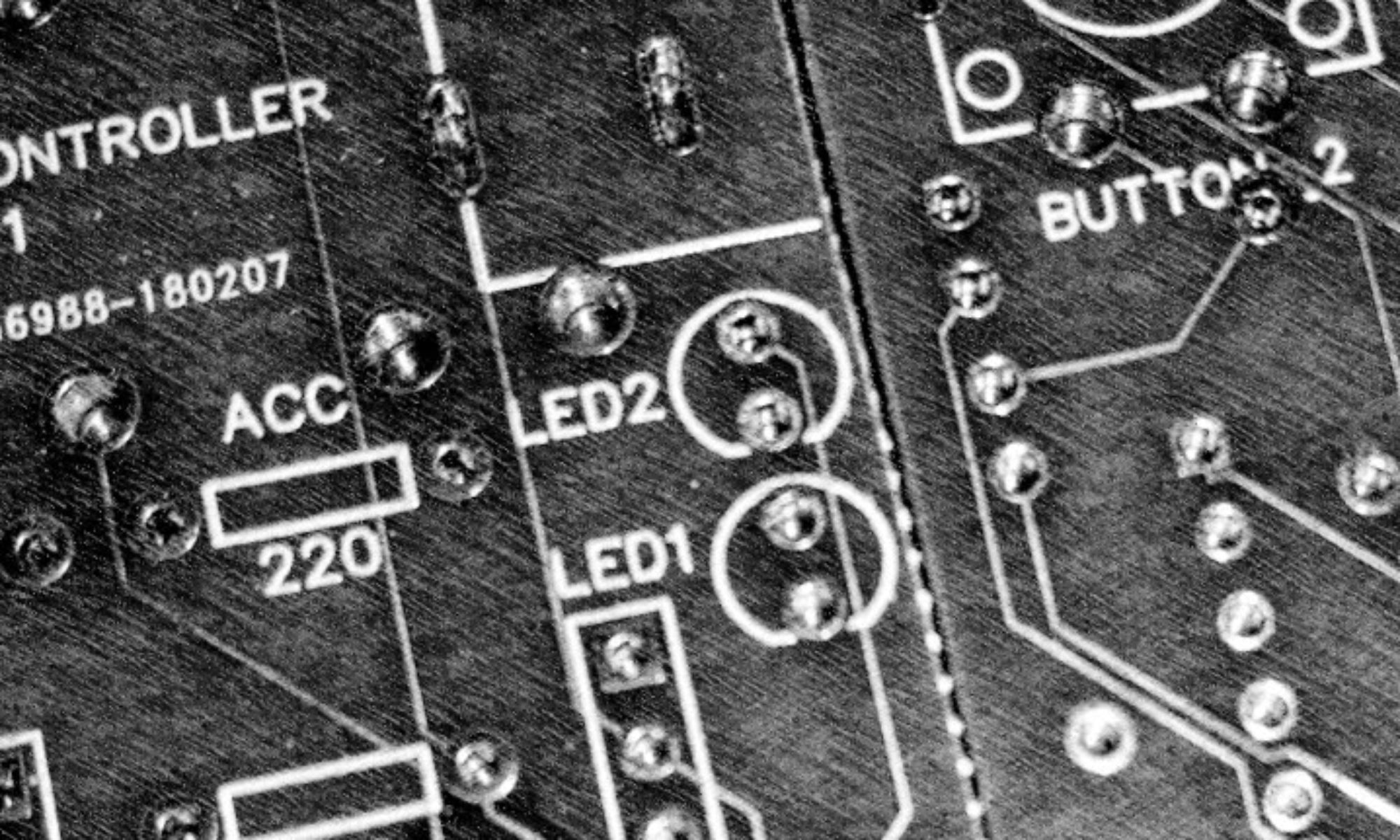- Load the Arduino IDE
- Navigate to the preferences, File > Preferences
- Under Additional Boards Manager URLs enter: http://arduino.esp8266.com/stable/package_esp8266com_index.json

- Navigate to Tools > Board > Boards Manager
- Search for esp8266 and click Install, then click close

- Under Tools > Board select the LOLIN(WEMOS) D1 R2 & mini
- Connect your D1 mini via USB and allow windows to automatically install the drivers
- Select the correct serial port under Tools > Port
- You should now be able to upload and test your sketches!
Getting started with the D1 Mini and the Arduino IDE
Before you can begin programming the D1 mini from within the Arduino IDE it must first be installed. Follow these easy steps to get started: